Data Engineering
Data Lineage
mindmap
(("Lineage"))
["Coarse
Grained"]
["Propagate across
Storage Tiers"]
["ETL"]
["Fine
Grained"]
["Column
level"]
- Coarse-grained: This data lineage often targets business users, focuses on capturing the high-level business processes and overall data workflows. Typically, it captures and visualises the relationships between datasets and how they’re propagated across storage tiers, including ETL jobs and operational information.
- Fine-grained: This data lineage gives access to column-level lineage and the data transformation steps in the processing and analytical pipelines.
You can use the Spline agent to capture runtime lineage information from Spark jobs, powered by AWS Glue. For those interested in lineage tracking for workloads combining graph data and machine learning, Amazon Web Services announced Amazon SageMaker ML Lineage Tracking at re: Invent 20211.
SageMaker ML Lineage Tracking integrates with SageMaker Pipelines, creates and stores information about the steps of automated ML workflows from data preparation to model deployment.
Partitioning
Data skew in partitioning occurs when your data is not evenly distributed across partitions, resulting in some partitions holding significantly more records (or bytes) than others.
- Adaptive Partitioning: Dynamically adjust partitioning based on data characteristics to ensure a more balanced distribution.
- Salting: Introduce a random factor or “salt” to the data to distribute randomly across partitions.
- Repartitioning
- Sampling: Using a sample, determine the distribution and adjust the processing strategy accordingly.
- Custom partitioning: involves partitioning based on domain knowledge, ensuring better distribution.
AWS SNS
Amazon SNS is a managed pub/sub messaging service for reliable real-time event notifications to multiple recipients. Subscribers can be different AWS services.
- Decoupled communication
- Reliable message delivery
- Scalability with higher volumes
- Cross-platform notifications
- Event-driven architecture
- Seamless integration
📝 Amazon SNS does not guarantee message ordering. For strict message ordering, Amazon SQS FIFO queues would be more appropriate.
SNS can deliver:
-
Application to a person (email, SMS or mobile push)
-
Application to Application
Topic
A topic decouples message publishers from subscribers. Publishers send messages to a topic, and all subscribers to that topic receive the same messages. Two type of topics:
- FIFO (first-in, first-out)
- Strictly-preserved message ordering
- Exactly-once message delivery
- Subscription protocols:
- SQS
- Standard
- Best-effort message ordering
- At least once, message delivery
- Subscription protocols:
- Application to application
- SQS,
- Lambda,
- Data Firehose,
- Application to Person
- HTTP,
- SMS,
- email, and
- mobile application endpoints
- Application to application
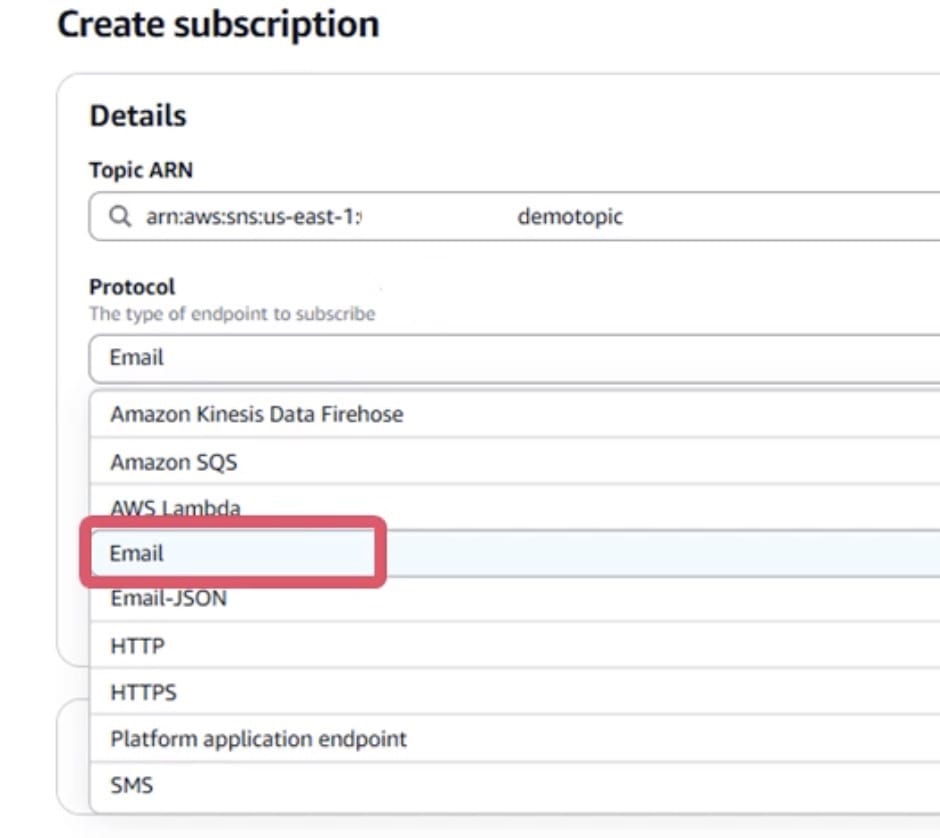
📝 Standard topics use at-least-once delivery and best-effort ordering. FIFO topics use no duplication and first-in-first-out ordered delivery.
SNS support a Fan-out pattern because multiple subscribers can subscribe to a topic simultaneously.
SNS is capable of message filtering. AWS Lambda can directly integrate with SNS and trigger automated actions based on published messages.
AWS SQS
Amazon SQS acts as an intermediary to
-
send,
-
store,
-
offers SSE (Server Side Encryption). Two offers:
- SSE-SQS
- SSE-KMS
-
and receive messages between software components which can use to:
-
communicate asynchronously and independently
-
securely and reliably: Messages store redundantly across multiple AZs as they safeguard against potential failures
-
without message loss or service dependencies
-
AWS Services Integrations:
- SNS
- IoT
- Step Functions
- EventBridge
Queue
- Standard queues: Application can process messages that arrive more than once and out of order, standard queues use
- At-Least-Once delivery and
- Best-Effort ordering
- FIFO queues: Designed to enhance messaging between applications when the order of operations and events is critical, or where duplicates can’t be tolerated. FIFO queues use
- Exactly-Once processing and
- First-In-First-Out delivery
Message
Text or binary data, up to 256 KB in size.
Message groups include a tag that specifies that a message belongs to a specific message group. Messages of the same message group are always processed in sequence, in a strict order relative to the message group.
📝 Messages that belong to different message groups might be processed out of order.
Message deduplication ID is a token used to prevent duplication in FIFO queues only.
DLQ
A dead-letter queue (DLQ) is a separate queue.
DQL holds messages that could not be successfully processed by a consumer after a specified number of attempts.
Visibility timeout
The visibility timeout is the amount of time for a message to be invisible to other consumers after a one consumer picks that message.
📝 This technique prevents duplicate processing of messages.
Short polling
Consumer queries to find available messages and gets an immediate response, even if no messages are found.
Long polling
Consumer can wait for messages to arrive in an SQS queue up to a configurable timeout, rather than continually polling the queue for new messages.
📝 This method can reduce the number of empty responses and subsequent requests made.
Batching
SQS provides batch actions to help you reduce costs and manipulate up to 10 messages with a single action. These batch actions include,
- sending,
- deleting,
- changing the visibility timeout of messages
Delay Queues
Postpone the delivery of new messages to consumers for a number of seconds when consumer needs additional time to process messages.
📝 Any messages that you send to the queue remain invisible to the consumers for the duration of the delay period set.
AWS lambda
Say your loabmda function is lambda_function.py:
zip lambda_function.zip lambda_function.py
Uisng AWS CLI:
aws lambda update-function-code --function-name <function name> --zip-file fileb://lambda_function.zip
Above you can do on Sagemaker AI terminal for example.
To get grep the S3 bucket to a variable:
WEB_BUCKET=`aws s3 ls | grep www- | awk '{ print $3 }'`
##