Bash Introdcution
Understand the bash scripting to use in the day-to-day life of the developer.
Introduction
To find the bash version:
bash --version
There are three I/Os to consider
- standard input
- standard output
- standard error
Using I/O redirect, redirect output to a file :
ls -l t1.json > out
The error message has to be redirect as follows:
ls -l not.available 2> err
To send standard output to the sout and standard error to the serror:
ls -l t1.json not.available > sout 2> serror
To redirect both to the same file
ls -l t1.json not.available &> sout
or
ls -l t1.json not.available > sout 2>&1
The second line says to redirect the error to the same as file descriptor 1.
Files and Directories
To create multiple directories:
mkdir {a..c}
to create multiple files in that directories:
touch {a..c}/{1..2}
The output is
.
├── a
│ ├── 1
│ └── 2
├── b
│ ├── 1
│ └── 2
└── c
├── 1
└── 2
To find the files
To get to 2nd depth to find png files:
find . -maxdepth 3 -iname '*.png' -type f
To find the size
find . -maxdepth 2 -iname '*.png' -type f | xargs du -hsc
Env variables
For example concat:
x=2 ; echo $x+1
But to add 1:
echo $((x+1))
However, the following shows space for \n:
x=abc$'\n'def ; printf $x
using printf
printf "%s\n" I am 'Ojitha Hewa'
Output is
I
am
Ojitha Hewa
To add and print x and y ends:
x=1; y=2; printf "sum of $x + $y is %d\n" "$(( x + y ))"
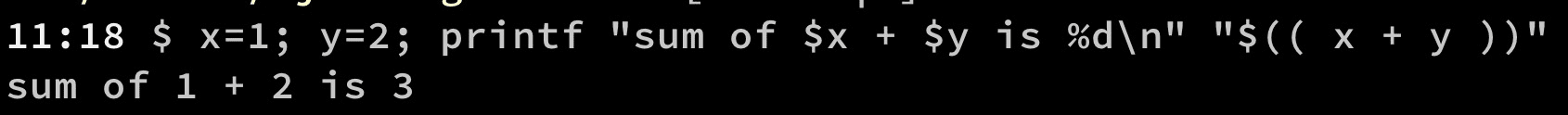
Call the function
func() { printf "%d\n" "$(( $1 + $2 ))"; } ; printf 'call func %s\n' "$(func 2 3)"
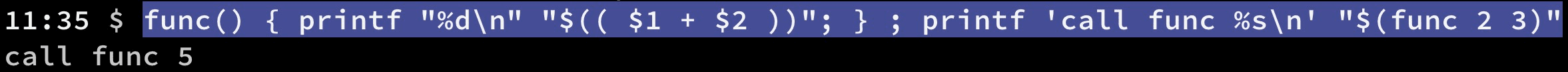
Arrys
Define the array in the bash shell:
typeset -a arr=( 1 2 3 )
Iterate over the array
for e in ${arr[@]}; do printf '%d\n' "$e" ; done
define associative array
typeset -A assoc=( a 5 b 6 c 7 d 8 )
You can access elements directly by the key
echo ${assoc[a]} # 5
To iterate over the associated array:
for k in ${!assoc[@]}; do printf '[%s]=%d\n' $k ${assoc[$k]} ; done
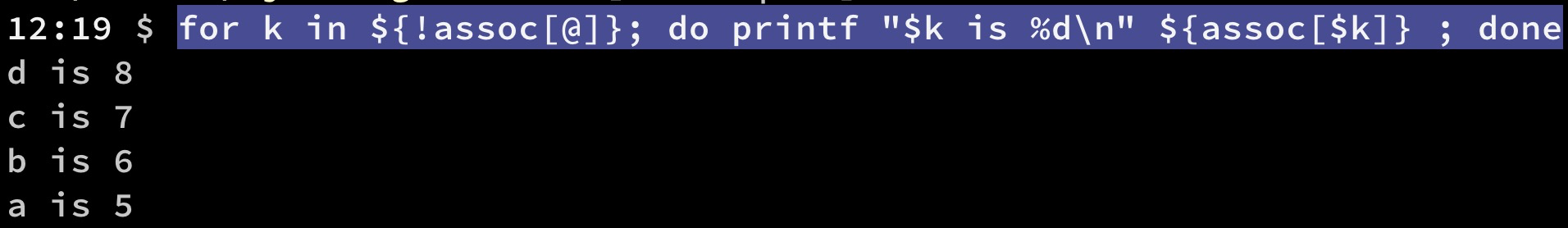
Seq
Here the simple example for seq
seq 1 10
and
seq 1 10 | while read line; do printf '%d\n' $((line)); done
use with sed regular expressions:
seq 1 10 | sed -r 's/^/# /'
output is
# 1
# 2
# 3
# 4
# 5
# 6
# 7
# 8
# 9
# 10