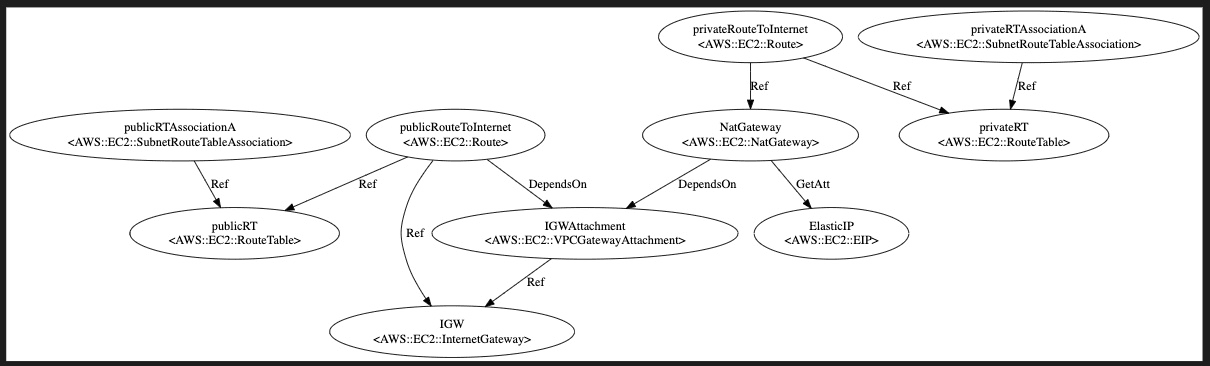AWS CFN - Create IGW and NAT
In this post, let’s see how to create Internet Gateway (IGW) and NAT Gateway using Cloudformation (CFN).
This post is a continuation of the AWS CFN - Create VPC and subnets.
The prerequisite for this post is AWS Cloudformation to create AWS VPC.
There is one parameter to pass that is the VPC created earlier, for example, ParameterKey=NetworkStack,ParameterValue=oj-test-stack :
AWSTemplateFormatVersion: "2010-09-09"
Description: IGW and RT public trafic
Parameters:
NetworkStack:
Type: "String"
Description: "Apply to the network stack"
IGW
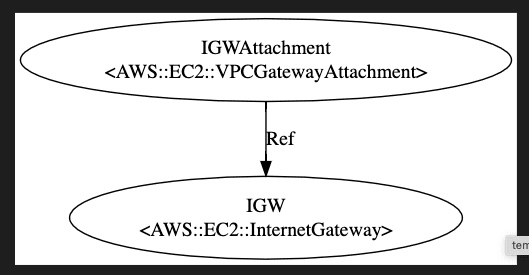
The first resource is IGW:
Resources:
# Create IGW
IGW:
Type: AWS::EC2::InternetGateway
Properties:
Tags:
- Key: Name
Value: !Ref AWS::StackName
# Attached to the VPC
IGWAttachment:
Type: AWS::EC2::VPCGatewayAttachment
Properties:
InternetGatewayId: !Ref IGW
VpcId:
Fn::ImportValue:
!Sub ${NetworkStack}-VpcId
Here AWS::StackName is the current stack name, for example oj-test-igwandnat-stack. The IGW has to create in the current stack and attached to the VPC, which is provided via NetworkStack from the parameter as shown in line# 17. The VpcId is derived property.
RT
First create route table which is pointing to the IGW where internet traffic is enable in its nature, therefore, which is public.
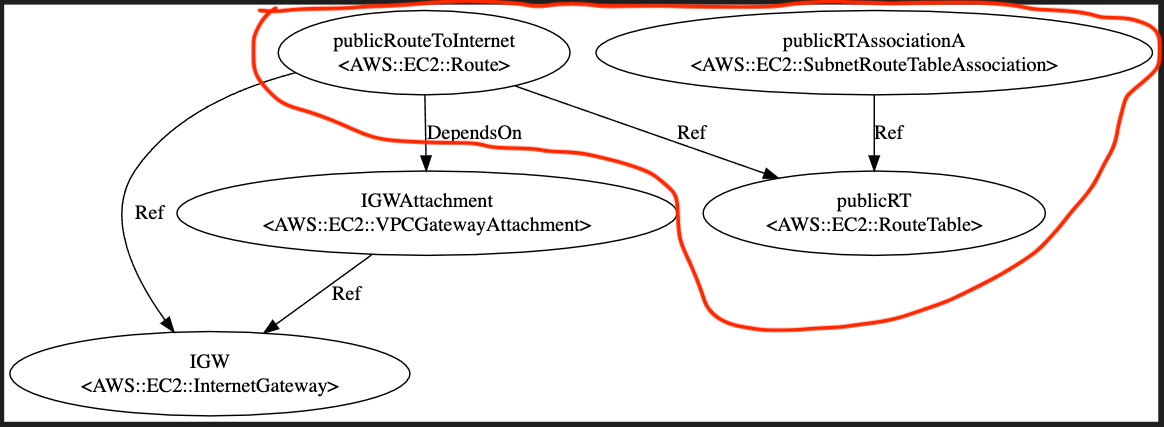
# public Route Table
publicRT:
Type: AWS::EC2::RouteTable
Properties:
VpcId:
Fn::ImportValue:
!Sub ${NetworkStack}-VpcId
Tags:
- Key: Name
Value: Dmz Routes
- Key: Scope
Value: public
# Add route to the route table
publicRouteToInternet:
DependsOn: IGWAttachment
Type: AWS::EC2::Route
Properties:
RouteTableId: !Ref publicRT
GatewayId: !Ref IGW
DestinationCidrBlock: 0.0.0.0/0
# RT associate with subnets
publicRTAssociationA:
Type: AWS::EC2::SubnetRouteTableAssociation
Properties:
RouteTableId: !Ref publicRT
SubnetId:
Fn::ImportValue: !Sub ${NetworkStack}-DmzSubnetAId
There are 3 steps:
-
create the
publicRTand attach it to the VPC. -
Then add the routes to the routeing table. All the traffic has to flow through the IGW except local route as follows:

-
Associate the routeing table to the subnet.
For Apps, you need to create a private route table pointing to NAT which is only out going traffic allows as follows:
privateRT:
Type: AWS::EC2::RouteTable
Properties:
VpcId:
Fn::ImportValue:
!Sub ${NetworkStack}-VpcId
Tags:
- Key: Name
Value: App Routes
- Key: Scope
Value: private
privateRouteToInternet:
Type: AWS::EC2::Route
Properties:
RouteTableId:
Ref: privateRT
DestinationCidrBlock: 0.0.0.0/0
NatGatewayId: !Ref NatGateway
# RT associated with subnet
privateRTAssociationA:
Type: AWS::EC2::SubnetRouteTableAssociation
Properties:
RouteTableId: !Ref privateRT
SubnetId:
Fn::ImportValue: !Sub ${NetworkStack}-SubnetAppAId
In the AWS console,

In the second row, notice the nat-… which is created in the following section.
NAT
As shown in the line# 3 DependsOn, NAT instance creation shouldn’t start until IGW attachment has been completed.
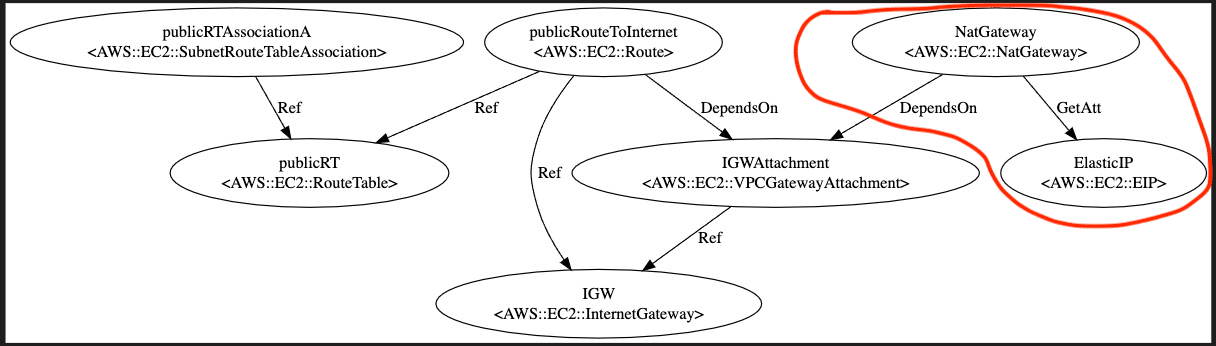
# NAT
NatGateway:
DependsOn: IGWAttachment
Type: AWS::EC2::NatGateway
Properties:
AllocationId: !GetAtt ElasticIP.AllocationId # Meed EIP
SubnetId:
Fn::ImportValue: !Sub ${NetworkStack}-DmzSubnetAId
# Elastic IP
ElasticIP:
Type: AWS::EC2::EIP
Properties:
Domain: vpc
For dedicated route, NAT Gateway need elastic IP.
ACL
There is always a default NACL which pointing to all the subnets. for Network Access Control List will be the central place to pass traffic via subnet. ACLs are stateless, therefore you have to define the inbound and outbound rules.
Here the inbound of the default ACL:
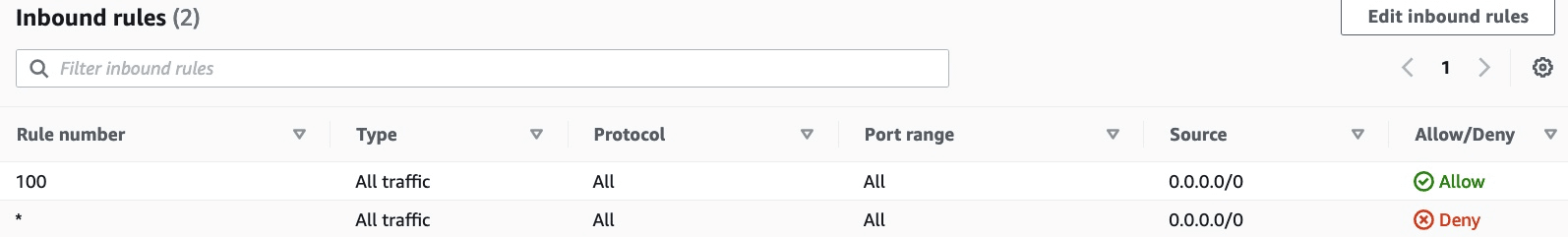
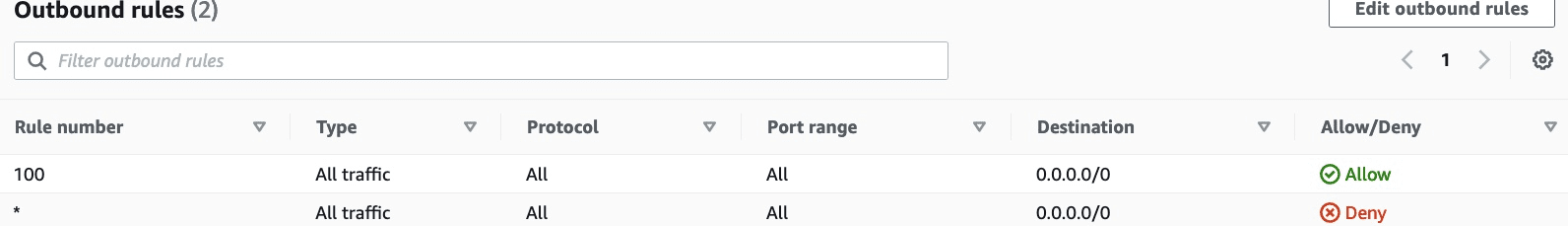
As AWS stated:
The default network ACL is configured to allow all traffic to flow in and out of the subnets with which it is associated. Each network ACL also includes a rule whose rule number is an asterisk. This rule ensures that if a packet doesn’t match any of the other numbered rules, it’s denied. You can’t modify or remove this rule.
Here the custom ACL to create:
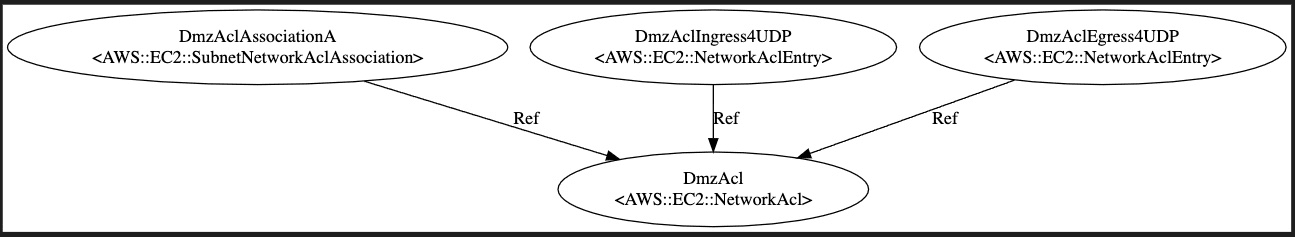
In the above diagram, DmzAclAssociationB and DmzAclAssociationC are not shown for simplicity.
# ACL to control traffic at subnet level
DmzAcl:
Type: AWS::EC2::NetworkAcl
Properties:
VpcId:
Fn::ImportValue:
!Sub ${NetworkStack}-VpcId
Tags:
- Key: Name
Value: ACL security
- Key: Scope
Value: public
# NACL must be associated with Dmz subnets
DmzAclAssociationA:
Type: AWS::EC2::SubnetNetworkAclAssociation
Properties:
NetworkAclId: !Ref DmzAcl
SubnetId:
Fn::ImportValue: !Sub ${NetworkStack}-DmzSubnetAId
DmzAclAssociationB:
Type: AWS::EC2::SubnetNetworkAclAssociation
Properties:
NetworkAclId: !Ref DmzAcl
SubnetId:
Fn::ImportValue: !Sub ${NetworkStack}-DmzSubnetBId
DmzAclAssociationC:
Type: AWS::EC2::SubnetNetworkAclAssociation
Properties:
NetworkAclId: !Ref DmzAcl
SubnetId:
Fn::ImportValue: !Sub ${NetworkStack}-DmzSubnetCId
# NACL in bounds
DmzAclIngress4UDP:
Type: AWS::EC2::NetworkAclEntry
Properties:
NetworkAclId: !Ref DmzAcl
RuleAction: allow
RuleNumber: 100
Protocol: 17 # for UDP
CidrBlock: 0.0.0.0/0
PortRange:
From: 123
To: 123
# NACL out bounds
DmzAclEgress4UDP:
Type: AWS::EC2::NetworkAclEntry
Properties:
NetworkAclId: !Ref DmzAcl
RuleAction: allow
Egress: true
RuleNumber: 100
Protocol: 17 # for UDP
CidrBlock: 0.0.0.0/0
PortRange:
From: 123
To: 123
There are 3 steps:
-
Create ACL for the VPC
-
Associate with the subnets of the VPC
-
Define inbounds
-
Define outbounds
As in the AWS documentation:
Rules are evaluated starting with the lowest numbered rule. As soon as a rule matches traffic, it’s applied regardless of any higher-numbered rule that might contradict it.
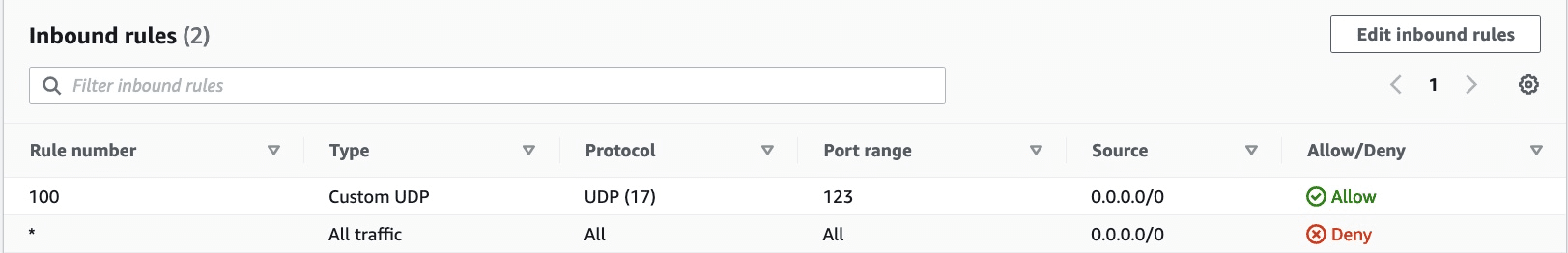
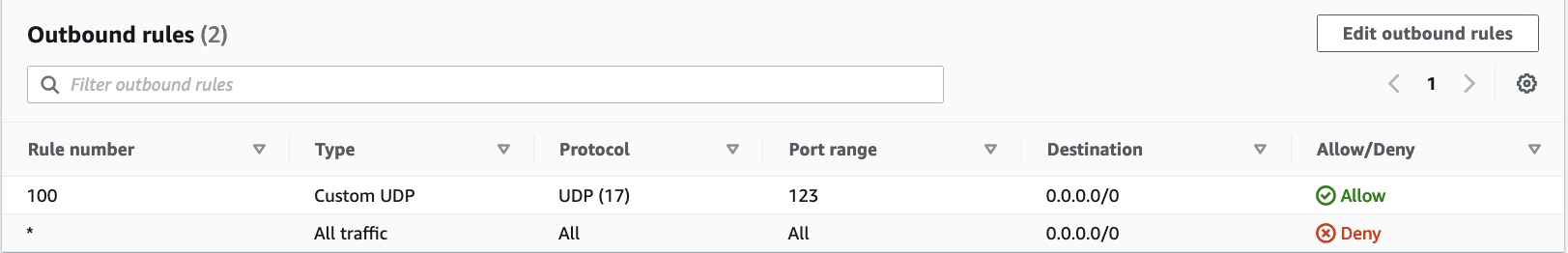
Deploy
Command to validate
cloudformation validate-template --template-body file://vpc-example-1-1.yaml
To create the stack
aws cloudformation create-stack --template-body file://vpc-example-1-1.yaml --parameters ParameterKey=NetworkStack,ParameterValue=oj-test-stack --stack-name oj-test-igwandnat-stack
If you want to get event information:
aws cloudformation describe-stack-events --stack-name oj-test-igwandnat-stack --query 'StackEvents[].[{Resource:LogicalResourceId, Status:ResourceStatus, Reason:REsourceStatusReason}]' --output table
Output:
-------------------------------------------------------------
| DescribeStackEvents |
+--------+---------------------------+----------------------+
| Reason | Resource | Status |
+--------+---------------------------+----------------------+
| None | oj-test-igwandnat-stack | CREATE_COMPLETE |
| None | privateRouteToInternet | CREATE_COMPLETE |
| None | privateRouteToInternet | CREATE_IN_PROGRESS |
| None | privateRouteToInternet | CREATE_IN_PROGRESS |
| None | NatGateway | CREATE_COMPLETE |
| None | publicRouteToInternet | CREATE_COMPLETE |
| None | NatGateway | CREATE_IN_PROGRESS |
| None | publicRouteToInternet | CREATE_IN_PROGRESS |
...
+--------+---------------------------+----------------------+
Change management
If you update the template, you can use the change set approach:
CHANGE_SET=$(aws cloudformation create-change-set --change-set-name allow-http-traffic --stack-name oj-test-security-stack --template-body file://vpc-example-1-2.yaml --parameters ParameterKey=NetworkStack,UsePreviousValue=true --query 'Id' --output text)
To describe the change set
aws cloudformation describe-change-set --change-set-name $CHANGE_SET --query '[StackName,Changes[].ResourceChange]' --output text
Output:
oj-test-security-stack
Add DmzAclEgressWeb AWS::EC2::NetworkAclEntry
Add DmzAclEntryEgressHttps AWS::EC2::NetworkAclEntry
Add DmzAclEntryEgressHttp AWS::EC2::NetworkAclEntry
Add DmzAclEntryIngressHttps AWS::EC2::NetworkAclEntry
Add DmzAclEntryIngressHttp AWS::EC2::NetworkAclEntry
Add DmzAclIngressWeb AWS::EC2::NetworkAclEntry
To deploy the change set after review:
aws cloudformation execute-change-set --change-set-name ${CHANGE_SET} && aws cloudformation wait stack-update-complete --stack-name oj-test-security-stack
To delete the change set
aws cloudformation delete-change-set --stack-name oj-test-security-stack --change-set-name allow-http-traffic
Please refer to the reference1 used to create this post for more information.
-
Automation in AWS with CloudFormation, CLI, and SDKs, Richard A. Jones ↩